Drupal-CMS was officially released on 15 January 2025, but a pre-release version was released in December, so I installed it on my local Mac environment and touched it briefly.
I installed some themes and touched it, hoping to judge whether I can actually use it on my own site or not. The concept is that Drupal has gone from being a CMS used by developers to a CMS that can be used by ordinary users, with an easy-to-understand interface and a GUI that allows module and theme management to be completed, eliminating operations from the terminal as much as possible, so that even users with little knowledge of IT technology can use the website. There are a number of functions that are thought to have been developed with the spread of WordPress in mind, which are designed so that even users without much knowledge of IT technology can build a website.
There is also a difference with the traditional Drupal core installation: when Drupal-CMS is installed, the modules required for the intended use, such as building a blog or news website, are packaged and distributed. I use Drupal as a personal blog, so I select the blog package and install it.
This site is built on Drupal 10.x provided by Lightsail and bitnami, and due to functional limitations, I am considering migrating to AWS EC2 and updating to Drupal 11.x, so I am not thinking of migrating to Drupal-CMS immediately, but in the future I am not thinking of migrating to Drupal-CMS immediately, but I have installed Drupal-CMS on my local Mac environment because it consists of an excellent concept that has the potential to become the main distribution of Drupal, and I am deeply interested in Drupal.
After installing the pre-release version, I was playing around with it a bit, but then I was busy updating another WordPress site that had stopped updating, so I didn't touch Drupal-CMS for a while.
As it was still in pre-release form, some time has passed since the official release, but I thought I'd try it again and updated the pre-release version I had installed.
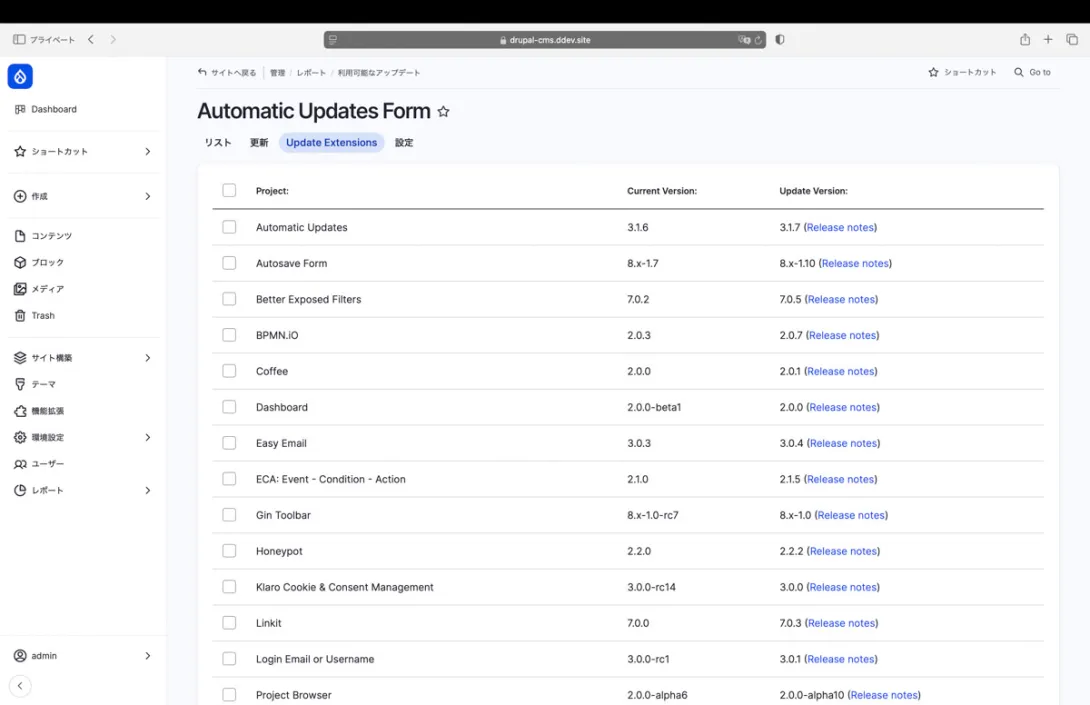
1.impression
The structure and functions of the Admin console have been changed in many places to make it more WordPress nearby than the traditional Drupal structure. I have only lightly touched on it myself, but I would like to introduce some of the features that I felt made the Drupal CMS evolve from the traditional Drupal core.
1-1.menu
When you log in to the admin console, you get the impression that the design of the admin menu has been refined. In Drupal core, the admin menu was arranged side-by-side at the top, but in Drupal-CMS, the admin menu is arranged in the left-hand side menu. This configuration is the same as WordPress.
Conventional Drupal has a menu that covers all the functions you might need, and an interface that allows you to access various functions without having to go through too many layers, but the Drupal-CMS menu only selects the functions that are generally considered necessary, and groups them together at the top of the menu hierarchy, while placing specialist functions and functions that are generally not needed in lower layers. This makes it easy for people without specialist Drupal knowledge to understand the functions they need to build a site, even if they are using it for the first time.
One of the main differences I feel between Drupal and WordPress is that with Drupal you need to build your site after configuring the basic functions of the Drupal core, and the extent to which you can configure themes and modules is also an extension of the Drupal core, so it can be difficult to create your own design or site structure just by lightly touching the default settings.
Because WordPress themes and plugins have the functions of the WordPress core program, you can create your own unique design and site structure relatively easily, without having to worry about the function settings in the WordPress core program, by using the easy-to-understand interfaces provided in the themes and plugins, and even just lightly touching the default settings.
What makes WordPress so good is that the interface provided on the GUI is easy to understand visually, and it is easy to design and build a site structure without having to understand the WordPress structure.
The concept of the Drupal-CMS this time has been developed with an interface that is easy to understand not only for developers and other users who are already familiar with the Drupal core, but also for users who are building websites for the first time.
At the moment, the Drupal-CMS interface is easier to understand than before, but the templates and default functions provided by the modules and themes are still based on the traditional Drupal concept, so it will be some time before it becomes as user-friendly as WordPress, but I think it will evolve in that direction in the near future.
1-2.Structure
One of the major changes in the module management of the feature enhancements is that, in Drupal-CMS, you can update the Drupal core from the Admin console without using Composer. To avoid making any mistakes when using the GUI, you can download, select maintenance mode, install, and update the database all from the Admin console. While it was already possible to update modules and themes from the Admin console, it is now possible to update the core program from the GUI as well.
1-3.Browser Project
A new menu item called ‘Browser Project’ has been added, and you can select and install themes and modules from the Admin console. This is similar to the function that allows you to add WordPress plugins and themes from the Admin console.
Previously, links to modules and themes published on the official Drupal website were published, and it was necessary to perform operations in accordance with the installation method for each module, and basically it was necessary to install it with Composer, but I think that it is a big thing that it is now possible to add modules without having to perform command operations in the terminal, as it is now possible to complete the process using GUI operations from the Admin console.
1-4.Content
The basic functions are almost the same as the way you would operate Drupal, but when posting content or creating basic pages, MetaDescription is provided as standard, and the function for scheduled posting has been added. In the past, you would have needed to use the meta tag module and install a separate module for scheduled posting, but this function is now packaged as a module from the start, which is a big improvement.
With WordPress, you can schedule posts by specifying the publication date, and you need to add MetaDescription either by using the theme or by using a plugin such as Yoast.
1-5.Packaging of modules
At the time of installation, the modules required for blogging are packaged and installed, so the modules you have installed yourself up to now are installed from the start, and any dependency issues are cleared. The fact that EasyBreadCrumb, the breadcrumb list, the scheduler, WebForm and Captch are installed from the start and any dependency issues are cleared is also a big improvement.
It's still early days since I started using it, and there are many functions I haven't tried yet, and there are also various other functions that have been added, but I haven't yet been able to use them all, so I'm thinking I'll use them gradually.
Impressions of Drupal-CMS
- Sophisticated menu structure
- The menu structure of functions is now easier to understand
- All installation and updating can now be done from the GUI
- Can be used without knowledge of terminals or commands
- Distribution packaged according to purpose
- Packages that can create a certain amount of content in the initial configuration
Thanks to the above-mentioned evolution, it is now possible to build websites without having to understand the functions of the Drupal core by interacting with the refined GUI interface. However, as this is still at the stage of being realised based on the development philosophy of the core programme, it is currently still difficult to build the website you want without understanding the functions of the Drupal core.
While using the functions provided visually through a GUI like WordPress, I feel that it will be difficult to create an interface that allows you to build a website while understanding how to use it, unless the modules and themes have the development philosophy of Drupal-CMS this time, and are prepared in a form that can be provided to users in multiple templates that can be used in actual practice.
WordPress is currently on version 6.7, but there are moves afoot to integrate the interfaces that third parties have been developing since version 6.6 into the core programme. For example, to set the navigation menu freely, you used to have to rely on widgets provided by theme and plugin providers, but now WordPress has a standard builder.
In terms of page generation and other database processing, Drupal has an advantage over WordPress in terms of processing speed thanks to its core programme's process caching, but WordPress is also making progress in terms of processing speed technology in its infrastructure, such as the Kusanagi server, and the choice of CMS is no longer just based on the scale and purpose of the site.
Drupal-CMS is a package that incorporates the advantages of WordPress into Drupal. The third-party market, which is a major advantage of WordPress, is driving the refinement of the plugin and theme interfaces, but since this part of Drupal is still in its infancy, we believe that the third-party market will become more established and that the refinement of the interface and usable templates, like WordPress, will lead to the expansion of the user base that Drupal-CMS aims for.
As a side note, I have the feeling that the evolution of WordPress, the evolution of Drupal, and the functions that have been divided up between the various third parties are coming together again, and that the CMS, which originally started out as a program for building websites using PHP and a database, has split up into several different CMSs, but that now that we have some ideal answers in sight, we are seeing a crossover between the advantages of each CMS as they evolve independently.
2.Problem
Although it is a situation that is briefly touched on, there are also some problems.
I had left the pre-release version installed for about two months, so I installed the official version and updated the modules, but because it is convenient to be able to update from the Admin console GUI, when I tried updating everything from the Admin console GUI, an error occurred in the Automatic Updates module, and it took quite a while to fix. The details are rather long, so I'm thinking of summarising them in a separate article.
You can resolve the error by uninstalling and reinstalling the module in Composer, so there may be a bug that prevents some modules from being installed from the GUI. (The influence of DDEV is also a possibility.)
The interface has changed, so it's now harder to find where the functions you're used to in Drupal are located. In the old interface, all settings were possible in terms of functionality, but some settings have been removed (moved to lower levels or masked) so that even first-time users won't be confused, so you may be confused at first.
As this is a project that has just started, the modules include beta versions, etc., and there are no problems with actual use, but the stability may be affected depending on the environment.
Conclude.
I tried using Drupal-CMS, which was released as a CMS that is not an update of the Drupal core, and wrote about my impressions.This article is not very useful because it is the impressions of someone like me who doesn't have much knowledge of IT technology, but I feel that the traditional Drupal interface is somewhat geared towards developers, and that this distribution is aimed at widening the scope to users who are not developers, and that it has been developed with an awareness of the popularity and success of WordPress, which is used by many general users who are not technical experts.
With the release of Drupal-CMS this time, the Drupal official website has positioned Drupal-CMS as the distribution for general users and Drupal core as the distribution for developers.
Drupal is an extremely good programme, and even in its default state it can handle a reasonable degree of scalability, and it is good at organising information, so it is meeting the needs of companies that need to run websites as a business.
The process of building a website based on the basic settings of Drupal is difficult for general users, and it can be difficult to build the website you want without having to ask a developer such as a vendor to do it for you.
Because of this, many of the third-party products were also aimed at developers, and it was difficult for ordinary users to easily build websites with the design and functions they wanted.
However, the concept of the Drupal-CMS has led to the development and popularisation of themes and modules that ordinary users can easily use, and if a market can be established and revenue can be expected, then there will be an increase in the number of excellent paid themes and modules, and the number of users will increase due to the ease of use, and a market will be established, a revenue structure will be established, and I hope that this will create a positive cycle that will lead to financial stability for the Drupal project.