After installing and playing around with a pre-release version of Drupal-CMS on my MacBook, I left it alone for a while, so I updated the Drupal core and each module. Drupal-CMS allows you to update the core program and modules from the administration screen, so I will update them from the administration screen. The Drupal core update was completed without any problems, and I will now update the modules.
You will also need to update multiple modules. You can update multiple modules at once by checking the modules you want to update on the admin screen, but just to be safe, update them one by one.
I was worried about updating from the admin screen, but it went without a hitch. I thought it would go smoothly, but when I updated the Automatic Update module, an error occurred.
Environment where an error occurred
- Macbook M1 Pro Max
- LAMP environment using Orbstack and DDEV
- Drupal-CMS 1.0
Updating from the Drupal-CMS pre-release version to Drupal-CMS 1.0
An error occurred when updating the Automatic Update module from the admin screen
The details of the error that occurred are as follows.
Error details
The website encountered an unexpected error. Try again later.
LogicException: Stored hash key deleted. in Drupal\package_manager\Validator\LockFileValidator->validate() (line 122 of modules/contrib/automatic_updates/package_manager/src/Validator/LockFileValidator.php).
Symfony\Component\EventDispatcher\EventDispatcher::Symfony\Component\EventDispatcher\{closure}() (Line: 206)
Symfony\Component\EventDispatcher\EventDispatcher->callListeners() (Line: 56)
Symfony\Component\EventDispatcher\EventDispatcher->dispatch() (Line: 50)
Drupal\automatic_updates\Validation\StatusChecker->runStatusCheck() (Line: 62)
Drupal\automatic_updates\Validation\StatusChecker->run() (Line: 85)
Drupal\automatic_updates\Validation\StatusCheckRequirements->getRequirements() (Line: 30)
automatic_updates_requirements()
call_user_func_array() (Line: 355)
Drupal\Core\Extension\ModuleHandler->Drupal\Core\Extension\{closure}() (Line: 307)
Drupal\Core\Extension\ModuleHandler->invokeAllWith() (Line: 354)
Drupal\Core\Extension\ModuleHandler->invokeAll() (Line: 109)
Drupal\system\SystemManager->listRequirements() (Line: 53)
Drupal\system\Controller\SystemInfoController->status()
call_user_func_array() (Line: 123)
Drupal\Core\EventSubscriber\EarlyRenderingControllerWrapperSubscriber->Drupal\Core\EventSubscriber\{closure}() (Line: 593)
Drupal\Core\Render\Renderer->executeInRenderContext() (Line: 121)
Drupal\Core\EventSubscriber\EarlyRenderingControllerWrapperSubscriber->wrapControllerExecutionInRenderContext() (Line: 97)
Drupal\Core\EventSubscriber\EarlyRenderingControllerWrapperSubscriber->Drupal\Core\EventSubscriber\{closure}() (Line: 183)
Symfony\Component\HttpKernel\HttpKernel->handleRaw() (Line: 76)
Symfony\Component\HttpKernel\HttpKernel->handle() (Line: 53)
Drupal\Core\StackMiddleware\Session->handle() (Line: 48)
Drupal\Core\StackMiddleware\KernelPreHandle->handle() (Line: 28)
Drupal\Core\StackMiddleware\ContentLength->handle() (Line: 32)
Drupal\big_pipe\StackMiddleware\ContentLength->handle() (Line: 116)
Drupal\page_cache\StackMiddleware\PageCache->pass() (Line: 90)
Drupal\page_cache\StackMiddleware\PageCache->handle() (Line: 48)
Drupal\Core\StackMiddleware\ReverseProxyMiddleware->handle() (Line: 51)
Drupal\Core\StackMiddleware\NegotiationMiddleware->handle() (Line: 36)
Drupal\Core\StackMiddleware\AjaxPageState->handle() (Line: 51)
Drupal\Core\StackMiddleware\StackedHttpKernel->handle() (Line: 709)
Drupal\Core\DrupalKernel->handle() (Line: 19)This occurs when the Automatic Updates module (automatic_updates) tries to verify the hash key in composer.lock, but the corresponding hash key has been deleted or changed.
Possible causes
- Inconsistency in composer.lock
- Bug in the Automatic Updates module
We think that the above problems may be causing the error.
1.Fixing errors.
We will fix the errors. We have encountered inconsistencies in the composer.lock file in the past, so we will check it first.
1-1.Checking composer.lock
% ddev ssh
// Connect to ddev via ssh.
// Change from Zch to Bash.
shinichirotakeda@drupal-cms-web:/var/www/html$
// shinichirotakeda@drupal-cms-web:/var/www/html is omitted from here on.
// Checking the composer.lock file
$ composer validate
// Checking for errors No errors have occurred.
$ composer update --lock
// Just to be sure, I'll regenerate the lock file.
$ drush cr
// Clear the cache
I will check, but the error will not disappear. Delete composer.lock once and reinstall the dependencies with composer install.
$ rm composer.lock
// Deleting composer.lock
$ composer install
// Reinstall dependencies
$ drush cr
// Clear the cache
$ drush updatedb
// DB updateI'll check it, but the error doesn't go away. I suspect the automatic_updates module.
It doesn't seem to be a problem with composer.lock, so I suspect a problem with the automatic_updates module. I'll uninstall and reinstall the module.
1-2.Reinstalling automatic_updates
$ drush pm:uninstall automatic_updates
// Uninstall the automatic_updates module.
The following extensions will be uninstalled: automatic_updates, automatic_updates_extensions
┌ Do you want to continue? ───────────────────────────────────┐
│ Yes │
└──────────────────────────────────────────────────────────────┘
[success] Successfully uninstalled: automatic_updates, automatic_updates_extensions
$ drush en automatic_updates -y
// Reinstall the automatic_updates module.
[notice] automatic_updates Checked the translation of ja.
[notice] automatic_updates Downloaded the ja translation
[notice] automatic_updates ja translation been imported.
[warning] foreach() argument must be of type array|object, null given Mapping.php:31
[warning] foreach() argument must be of type array|object, null given Mapping.php:230
[notice] Updated default configuration to ja
[warning] foreach() argument must be of type array|object, null given Mapping.php:31
[warning] foreach() argument must be of type array|object, null given Mapping.php:230
[notice] Translations imported: 0 added, 28 updated, 0 removed.
[notice] The configuration was successfully updated. 200 configuration objects updated.
[notice] Message: 1 translation file has been imported. /0/ translations have been added, /28/ translations have been updated, and /0/ translations have been deleted.
[notice] Message: The structure has been updated. 200 configuration objects have been updated.
[success] Module automatic_updates has been installed. (Configure)
$
// Reinstallation completeThe error disappeared after I uninstalled and reinstalled the automatic_updates module.
There is a warning saying [warning] foreach() argument must be of type array|object, null given, but when I check the admin screen, the error has disappeared and the update has been carried out without a problem.
It seems that the error this time was caused by a problem with the automatic_updates module, which prevented the verification of the composer.lock hash key. The error was resolved by reinstalling composer.lock and reinstalling the automatic_updates module.
2.log screen


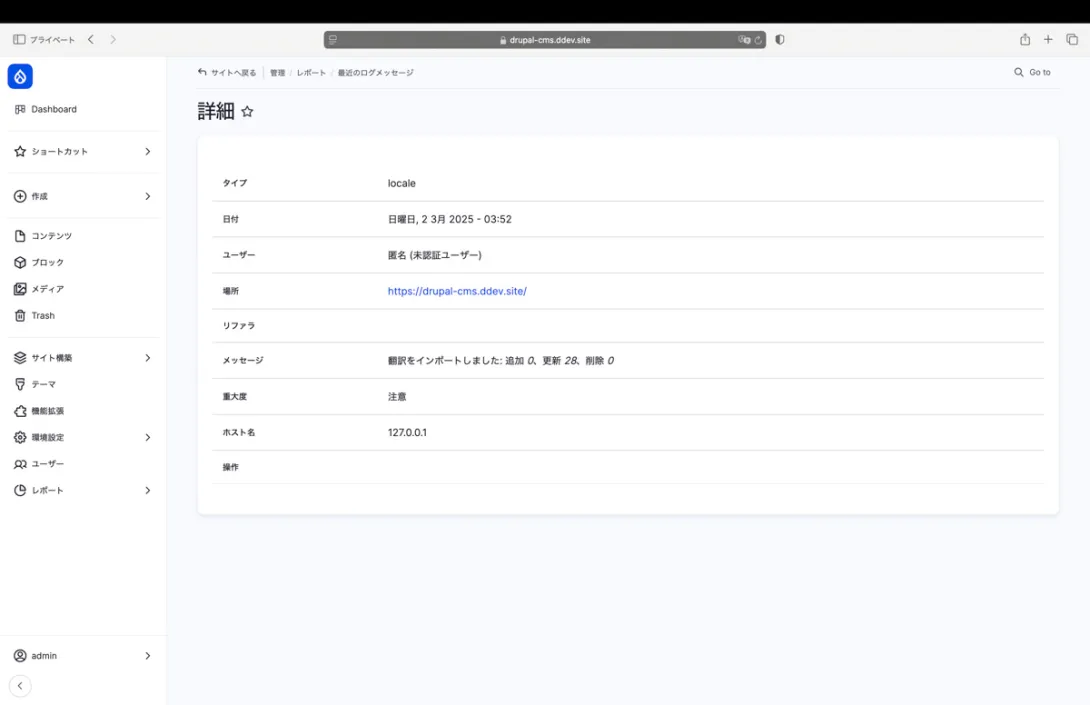

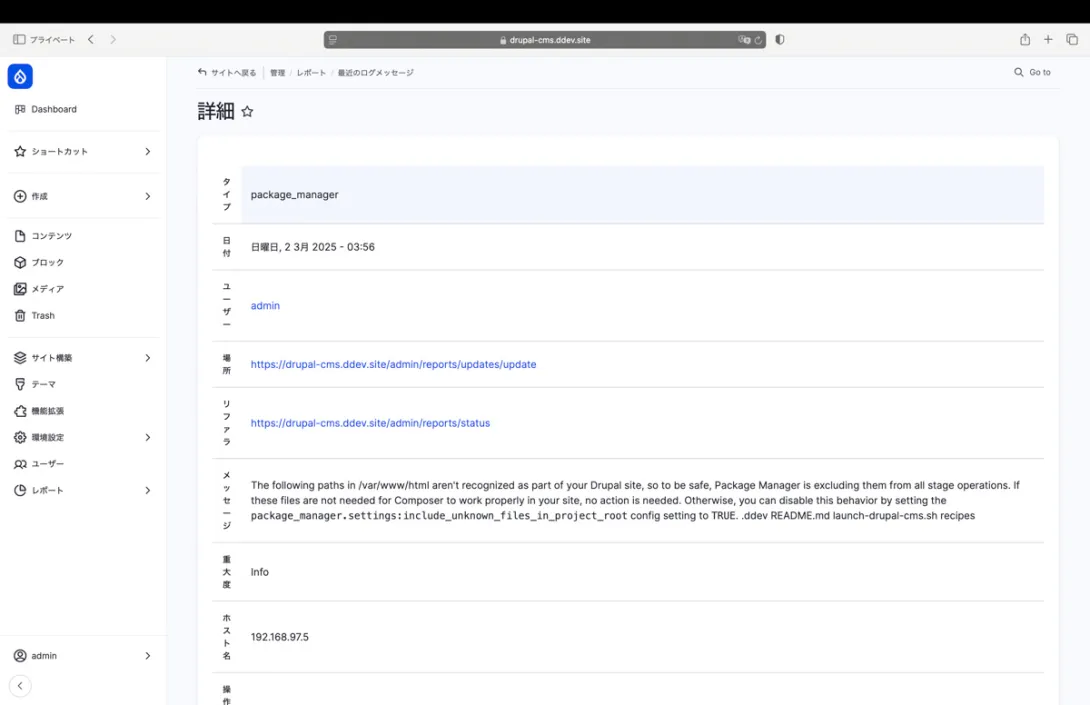
If you check the log on the administration screen when you install the automatic_updates module, you will see a warning about package_manager.
This is not an error, so it does not directly affect the use of Drupal-CMS, but I am curious, so I will investigate.
3.Warning
3-1.Warning displayed
Warning message displayed in the terminal when installing the automatic_updates module
[warning] foreach() argument must be of type array|object, null given Mapping.php:31
[warning] foreach() argument must be of type array|object, null given Mapping.php:230Warning from package_manager in the admin screen log
The following paths in /var/www/html aren't recognized as part of your Drupal site, so to be safe, Package Manager is excluding them from all stage operations. If these files are not needed for Composer to work properly in your site, no action is needed. Otherwise, you can disable this behavior by setting the package_manager.settings:include_unknown_files_in_project_root config setting to TRUE. .ddev README.md launch-drupal-cms.sh recipes
The Package Manager warning says ‘Ignore files that the Package Manager does not recognise’. From this, it is highly likely that the array that is null in the automatic_updates module is data provided by the Package Manager.
automatic_updates obtains information about package updates via the package_manager. It is thought that the package_manager is blocked, and that automatic_updates is unable to obtain the necessary data and is returning null.
Let's try to find out how this warning is affecting us.
3-2.Impact of warnings
The following message will appear on the administration screen when an update is required.
//
The latest versions of one or more of the modules or themes you are using are available. You should update them as soon as possible to keep your site functioning properly.
//Even if the core programme or modules are up-to-date and do not need updating, the above message will always be displayed on the administration screen.
The automatic_updates module has a dependency on the package_manager module, so there may be a problem with the dependency. It is also possible that the module is corrupted, so you will need to delete the module and recheck the dependencies.
As the article would be too long, I will summarise the solutions we came up with in the following article.
Conclude.
I installed Drupal-CMS when the pre-release was released, but I hadn't touched it for a while, so when I logged into the admin screen for the first time in a while, I found that there were updates for the core program and modules, so I updated them.
As it is now possible to update modules and themes, including the Drupal core, from the Drupal-CMS administration screen, I will update them from the administration screen, but I have fixed the error that occurred when updating the automatic_updates module. Although I have fixed the error, there are still warnings about problems with the automatic_updates and package_manager modules.
There are other warnings, so I will summarise the causes and countermeasures for the warnings displayed in the next article.
Since it is now easier to install from the admin screen, I tried installing the core program, modules and themes from the admin screen, but depending on the module, you may need to use Composer to avoid problems with dependencies.
As this case was a bug that occurred in the environment of updating from the pre-release version, the error that occurred this time may not be reproduced when updating from the installation of the official release version.